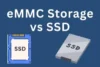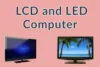Bluetooth vs WiFi: Which is Better for Device Connectivity?
Published: 16/06/2025
Choosing between Bluetooth and WiFi for device connectivity can be confusing. Both offer wireless communication, but they work differently. If you’re unsure what’s the difference between WiFi and Bluetooth, this guide will help you pick the right one based on your needs.
Let’s move into the article
What’s the Difference Between WiFi and Bluetooth?
Both are wireless technologies, but they serve different purposes.
- Bluetooth is mainly used for short-range, low-power device connections like headphones, fitness bands, or keyboards.
- WiFi, on the other hand, connects devices to the internet or a local network with higher data speeds and longer range.
The core Bluetooth and WiFi difference lies in their use case: Bluetooth is ideal for device-to-device connections, while WiFi is better for internet-based communication.
Is Bluetooth and WiFi the Same?
No, they are not. Though they seem similar, they have different roles.
- Bluetooth is used for connecting devices directly, without needing a router.
- WiFi is used to connect to a network or the internet through a router.
So, if you’ve wondered is Bluetooth and WiFi the same, the simple answer is: they use different frequencies, speeds, and purposes.
WiFi vs Bluetooth Range
Let’s talk about how far each signal can go:
- Bluetooth range is typically up to 10 meters (33 feet), suitable for close connections.
- WiFi can go up to 100 meters (328 feet) depending on the router and environment.
If range is your priority, WiFi vs Bluetooth range shows WiFi wins with longer coverage.
Is Bluetooth Faster Than WiFi?
Speed plays a big role in choosing the right connection.
- WiFi is significantly faster, with speeds up to 1 Gbps or more.
- Bluetooth is much slower, typically around 2–3 Mbps.
So, is Bluetooth faster than WiFi? Not at all. WiFi clearly offers higher data transfer speed, making it better for large file transfers or streaming.
Sound Quality: Bluetooth vs WiFi
If you’re using wireless audio, quality matters.
- Bluetooth audio compression can reduce quality, especially on low-end devices.
- WiFi audio systems (like wireless speakers using DLNA or AirPlay) offer higher quality with less compression.
When comparing sound quality Bluetooth vs WiFi, WiFi is better for high-fidelity audio, while Bluetooth is enough for casual use.
WiFi vs Bluetooth Audio Quality
Let’s dive deeper:
- WiFi supports higher bandwidth, resulting in clearer, uncompressed audio.
- Bluetooth may cause slight lag or quality drop depending on codec and device.
If you’re comparing WiFi vs Bluetooth audio quality, WiFi offers better performance in multi-room setups and premium listening.
How is Bluetooth Different from WiFi?
To wrap it up, here are the key distinctions:
- Purpose: Bluetooth connects gadgets directly; WiFi connects to networks.
- Range: Bluetooth is short-range; WiFi covers wider areas.
- Speed: WiFi is much faster.
- Power Use: Bluetooth consumes less power.
- Audio: WiFi gives better sound quality.
So, how is Bluetooth different from WiFi? It depends on what you need—portability vs speed, or low power vs wide coverage.
Final Verdict: Which One Should You Use?
- Use Bluetooth if you’re connecting small devices like headphones, smartwatches, or keyboards.
- Use WiFi if you need internet access, large file sharing, or high-quality streaming.
In short, neither is better overall—it depends on the use case. For fast internet and strong audio, WiFi wins. For low-power, quick pairing, Bluetooth is best.

- Be Respectful
- Stay Relevant
- Stay Positive
- True Feedback
- Encourage Discussion
- Avoid Spamming
- No Fake News
- Don't Copy-Paste
- No Personal Attacks

- Be Respectful
- Stay Relevant
- Stay Positive
- True Feedback
- Encourage Discussion
- Avoid Spamming
- No Fake News
- Don't Copy-Paste
- No Personal Attacks