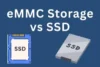iPadOS 26 vs Samsung One UI 7: UX & Design Comparison
Published: 12/06/2025
Tablet users are often caught in a classic debate — Apple’s iPad OS or Samsung’s One UI? With the release of iPad OS 26 and One UI 7, both Apple and Samsung have upgraded their tablet software experience. But which one truly offers the better user interface (UI) and user experience (UX)?
In this blog, we’ll explore key differences between the two — animations, widgets, personalization, control center layout, and more — using a simple, point-wise comparison.
At a Glance: Key UI & UX Differences
Here’s a quick overview of what sets them apart:
| Feature | iPadOS 26 | One UI 7 (Samsung) |
|---|---|---|
| Control Center | Minimal, floating, translucent | Quick Panel, bold, expressive |
| Animations | “Liquid Glass” fluidity | Expressive, bouncy transitions |
| Widgets | Static, aesthetic | Resizable, layered, dynamic |
| Personalization | Limited | High (themes, fonts, icons) |
| Performance | Smooth across all models | Varies by device |
| UX Simplicity | Clean, beginner-friendly | Feature-rich, semi-complex |
Control Center vs Quick Panel
- Apple’s Control Center in iPadOS 26 is sleek, floating, and transparent — focusing on elegance over customization.
- Samsung’s Quick Panel under One UI 7 is more function-packed, with reachability in mind. It places important toggles at the bottom, making them thumb-accessible.
🟢 Winner:
Choose iPad OS if you like visual clarity.
Go with Samsung if you want quick access to more functions.
Widget Functionality
- iPadOS 26 widgets are beautiful but static. You can place them on the home screen, but customization options are limited.
- Samsung One UI 7 widgets are interactive, resizable, and offer more depth. You can stack them or apply transparency.
🟢 Winner:
Samsung provides more interactive and flexible widget features.
Personalization Features
- Apple’s iPadOS 26 offers basic personalization: widgets, wallpaper, and app layout — but no themes, fonts, or icon packs.
- Samsung One UI 7 gives you deep personalization: you can change fonts, install themes, tweak icons, and more — right from the Galaxy Store.
🟢 Winner:
If you want to make your tablet truly yours, Samsung is the clear winner.
Animation & Visual Effects
- iPadOS 26 introduces “Liquid Glass” animation, a smooth, seamless effect that makes swiping and opening apps feel buttery.
- One UI 7 is also expressive but sometimes feels inconsistent, especially on mid-range tablets like the A-series.
🟢 Winner:
Apple wins here — its animations feel more polished and premium.
UX Simplicity & Accessibility
Let’s break it down:
| Experience Aspect | iPadOS 26 | One UI 7 |
|---|---|---|
| Onboarding | Quick and simple | A bit overwhelming |
| Layout | Clean and consistent | Feature-rich but busy |
| Navigation | Intuitive gestures | Mixed: gestures + buttons |
| Accessibility | Universal ease of use | More custom, but needs setup |
| Learning Curve | Very low | Moderate |
🟢 Verdict:
iPad OS offers a smoother experience for casual and new users, while Samsung may appeal more to power users who enjoy tweaking every setting.
What Are Real Users Saying? (From Reddit & Forums)
We scanned user opinions on Reddit and other forums. Here are some thoughts:
- 🔵 “Apple’s iPad feels smoother out of the box.”
- 🔵 “Samsung lets me resize everything — I love that.”
- 🔵 “Liquid Glass effect on iPadOS 26 is chef’s kiss.”
- 🔵 “One UI 7 themes keep things fresh every week.”
These show that Apple nails fluidity, but Samsung wins on flexibility.
So, Which One Should You Choose?
| If You Prefer… | Go For… |
|---|---|
| Smooth animations & simple design | iPadOS 26 |
| Deep customization and control | One UI 7 |
| Beginner-friendly setup | iPadOS 26 |
| Unique themes and layouts | One UI 7 |
| Best all-round performance across devices | iPad OS 26 |
Conclusion
Both Apple and Samsung have taken big steps in evolving tablet UX:
- iPadOS 26 focuses on clean design and fluid transitions with limited but polished control.
- One UI 7 gives you powerful customization, dynamic widgets, and flexibility.
If you’re someone who values ease, simplicity, and polish, iPadOS 26 is your go-to. But if you like to personalize, explore features, and want a hands-on experience, Samsung One UI 7 is the right choice.

- Be Respectful
- Stay Relevant
- Stay Positive
- True Feedback
- Encourage Discussion
- Avoid Spamming
- No Fake News
- Don't Copy-Paste
- No Personal Attacks

- Be Respectful
- Stay Relevant
- Stay Positive
- True Feedback
- Encourage Discussion
- Avoid Spamming
- No Fake News
- Don't Copy-Paste
- No Personal Attacks