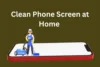What is a Phone Clip-On Lens?
Published: 24/05/2025
A phone clip-on lens is a detachable lens that attaches to your phone’s camera using a simple clip mechanism. It upgrades your smartphone’s photography capabilities by allowing you to take macro, fisheye, wide-angle, and even telephoto shots.

These lenses are especially useful for mobile photographers who want to capture more creative or high-detail photos without needing professional equipment.
So guy’s Let’s move into the article
Importance of Phone Clip-On Lenses
Clip lenses for phone products are highly valuable for mobile users who enjoy photography but don’t want to carry bulky cameras. They are affordable, easy to use, and provide impressive results. These lenses can transform simple pictures into professional-looking photos by expanding the capabilities of your built-in phone camera. Whether you’re capturing nature, portraits, or architecture, these lenses offer enhanced versatility.
How Do Clip-On Phone Lenses Work?
Here’s how to use a mobile phones camera lens step-by-step:
- Select the right lens from your mobile phone lens kit (e.g., macro, fisheye)
- Clean your phone’s camera before attaching the lens
- Clip the lens onto the phone, aligning it with the camera
- Adjust slightly to make sure the view is clear and focused
- Open your camera app and start shooting photos
- Try switching lenses for different effects (e.g., fisheye lens for Android)
Types of Phone Clip-On Lenses
There are different types of phone clip-on lenses, and each serves a unique purpose. These lenses are often found in a mobile phone lens kit, and choosing the right one depends on the effect you want.
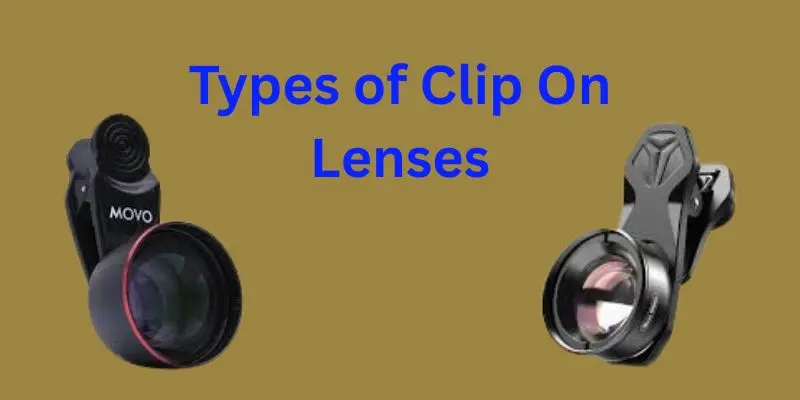
- Macro Lens for Android Phone – Best for ultra close-up shots like flowers, insects, or textures
- FishEye Lens for Android – Offers a 180-degree view, creating a bubble-like effect
- Wide-Angle Lens – Ideal for landscapes or group photos where you want to capture more
- Telephoto Lens – Helps you zoom in on distant objects without losing image quality
- CPL (Circular Polarizing Lens) – Reduces glare from glass or water surfaces
Conclusion
So guys, in this article, we’ve covered clip lenses for phone in detail. These compact and easy-to-use accessories can totally change the way you take photos using just your smartphone. Personally, I recommend starting with a macro lens for an Android phone—it’s fun, creative, and surprisingly powerful for close-up shots. Ready to level up your mobile photography? Go try a mobile phone camera lens today and see the difference for yourself!
FAQs
Here are some frequently asked questions about Phone Clip-On Lens
Using a clip-on phone lens is quick and simple. Here’s how to attach and use it effectively:
- Clean both the lens and your phone’s camera.
- Align the lens with your phone’s main camera using the clip.
- Secure the clip tightly so it doesn’t move while shooting.
- Open your camera app and adjust positioning if needed.
- Start shooting photos or videos with enhanced effects.
A phone clip is a small accessory that helps attach external lenses to your smartphone camera securely.
- Acts as a holder to mount different types of lenses.
- Keeps the lens in perfect alignment with the phone’s camera.
- Easily attachable and removable.
- Made to fit most smartphones.
- Allows creative shooting without needing a DSLR.
A mobile phone lens enhances your phone’s camera by allowing you to shoot with different effects or better quality.
- Offers zoom, macro, wide-angle, or fisheye views.
- Improves photo clarity and perspective.
- Ideal for professional-style photography using your phone.
- Expands shooting options for close-ups or landscapes.
- Makes your smartphone camera more versatile.
If you’re into mobile photography, then yes—they’re definitely worth it for adding creativity and better quality.
- Cost-effective alternative to DSLR gear.
- Great for travel and social media photography.
- Easy to carry and attach anywhere.
- Helps take pro-style shots on your phone.
- Useful for content creators and vloggers.

- Be Respectful
- Stay Relevant
- Stay Positive
- True Feedback
- Encourage Discussion
- Avoid Spamming
- No Fake News
- Don't Copy-Paste
- No Personal Attacks

- Be Respectful
- Stay Relevant
- Stay Positive
- True Feedback
- Encourage Discussion
- Avoid Spamming
- No Fake News
- Don't Copy-Paste
- No Personal Attacks